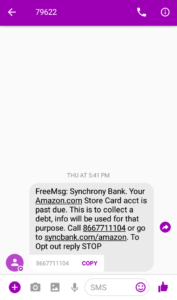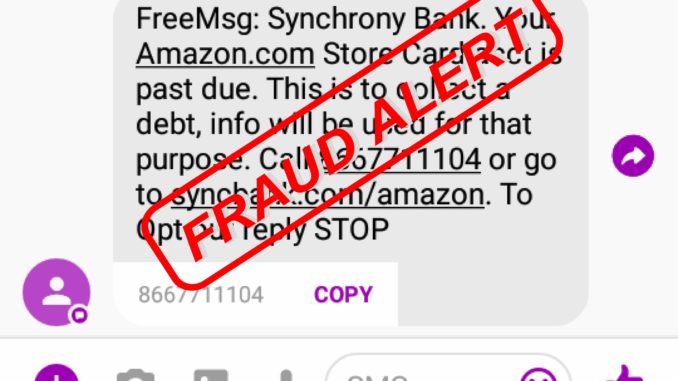
This article begins with a bit of personal experience. Not that I was scammed, but I took the time to perform some due diligence and avoided being scammed out of my money, personal information and identity. One evening as I came home from work, my phone made the familiar “ding”. When I got in and settled, I checked the message. Oddly, it was a message purportedly from Synchrony Bank, the underwriter of my Amazon store card, telling me that my account was past due. The message contained a phone number and website to visit to take care of the past due balance. (screenshot provided)
Okay, at this point, your “Spidey senses” should be going off like an alarm. If not, keep reading and take notes, a lot of great notes. If so, excellent! But, you should keep reading and share so all your friends and family who may not know can be better informed.
This is where I stop and take stock of the situation. I know that I am not past due (or shouldn’t be). I know that legitimate financial companies and debt collection agencies do not communicate this type of message via text beyond an opt in text of “your account is past due/missed your payment”. Now, I log into my online account to be sure my balance is where it should be in the event there is fraud on my account. Then I check the phone number in the text against the number in my online portal, on the back of my card and posted on both Synchrony and Amazon’s actual websites. The number does not match. I then look at the url in the message and it does not match Synchrony’s true website address. I amazed at what some people will do to make an easy dollar, but interested to know what happens if I call the number in the text message.
I call the fake number which opens with an automated greeting instructing me to press a number to pay my bill. When I do, it requests my full account number or social security number. No, no, no! None of my creditors request any of that info. My account is always matched to my phone number and the last four of my social is requested as verification. I then opt to try to get a rep online to see what they request. Sure enough, they can’t verify me with my phone number and request all my personal and financial information SEVEN times. I let the rep know that I am aware they are not a legitimate operation and I refuse to provide any such information. You can tell at this point she is being coached as I am sure few others do what I did. I call her on it and request a “supervisor”.
During my five-minute hold, I Googled the number to discover, as I expected, they are an illegitimate operation using various call centers (or 1 room apartments) to dupe people out of their money. They are not affiliated with Amazon nor Synchrony and anyone who naively pays them is being robbed. The balance with your actual card is never cleared. The rep comes back to the line telling me there is not a supervisor available (not surprised) and asked if I would like to continue holding. I decline and share with her the information I found. While she was “understanding of my concerns”, I’m sure she didn’t care so I ended the call.
Of course, I’m very concerned that my personal information has been compromised in either Synchrony’s or Amazon’s database. This leads me to call both companies. Googling customer service or support numbers is precarious (see tips below). I called the customer service numbers posted on their websites under “contact us”.
My first call was to Amazon. I spoke to a customer service rep who was very polite, listened intently to my story and said he would send a report to the department that takes care of those issues. He then instructed me on changing my account password and sent me an email (screenshot provided) that outlined his instructions in the call. The outcome didn’t necessarily make me feel all warm and fuzzy, but I did make the effort.
Call number two was to Synchrony. This rep was also polite and understanding of my concerns. He validated that they do not collect in that manner and immediately deactivated and reissued my card to ensure my security. While I am not entirely sure they’ll pass that information along the proper channels, I did feel better about my account security after the call.
Keep in mind that not every scam attempt will follow the same script. This was a text about a past due account. The next may be an email saying my account has been compromised and I need to click the link to log in now to verify my account credentials. Another may be a pop up on my screen with a number to call for help to remove a virus from my computer. Still another may be a phone call from “Microsoft” telling me my computer is sending them error messages and I need to let them in to correct it.
THESE ARE ALL SCAMS!
7 Quick Tips to Avoid Being Scammed
- If you need support on anything, go to the actual website for the product for which you are seeking help. Don’t know the website? Google the product then scroll past the sponsored ads (marked by “AD”) for a .com or .net featuring your product name (i.e. www.hp.com) and click on “Contact”. These pages have all the information you need. Searching for “HP support number” or something similar usually lands you in the midst of a support scam where they will remotely access your computer and potentially lock you out if you refuse to pay. If you do pay, they will continue to drain your account without providing any real service.
- There is no malware or virus in existence that will provide you with a number to have them removed. Close the pop up and move on. If it won’t close, hold down the power button until the phone or computer turn off. Avoid the page you were on for a few days as it had an ad infected that that pop up.
- Microsoft will not call you to fix errors on your computer. Every computer has errors. Some error or crash reports may be sent to the software provider, it is for informational/improvement purposes. It isn’t to keep your computer running smoothly.
- If you get a text or email, verify the information in them with information you know. Like, do you have an account with them? Does the number match the number on your card or statement? Does the website address match? Was the email sent using the company’s website address? Companies don’t send from yahoo, aol, or super long addresses ending in .eu, etc.
- Never click a link in an email or text from someone you do not know.
- Reputable companies will never ask for your entire account number or social security number.
- When in doubt, don’t!
The moral of the story is to take time to perform some due diligence to avoid being scammed, robbed and otherwise taken for your identity and hard-earned cash. It took longer to write this article than it did to verify, notify and protect my information. Take the time to stay safe!